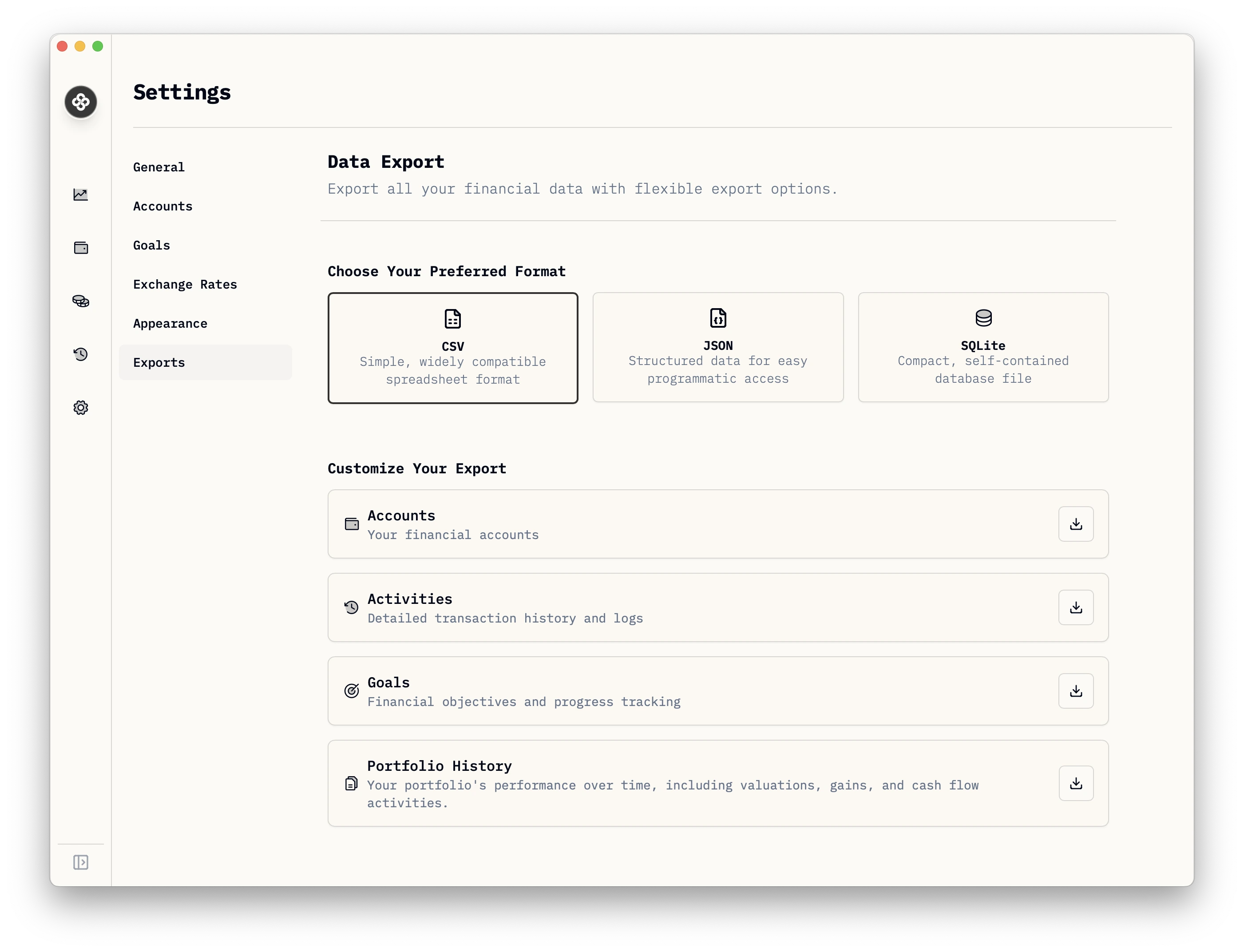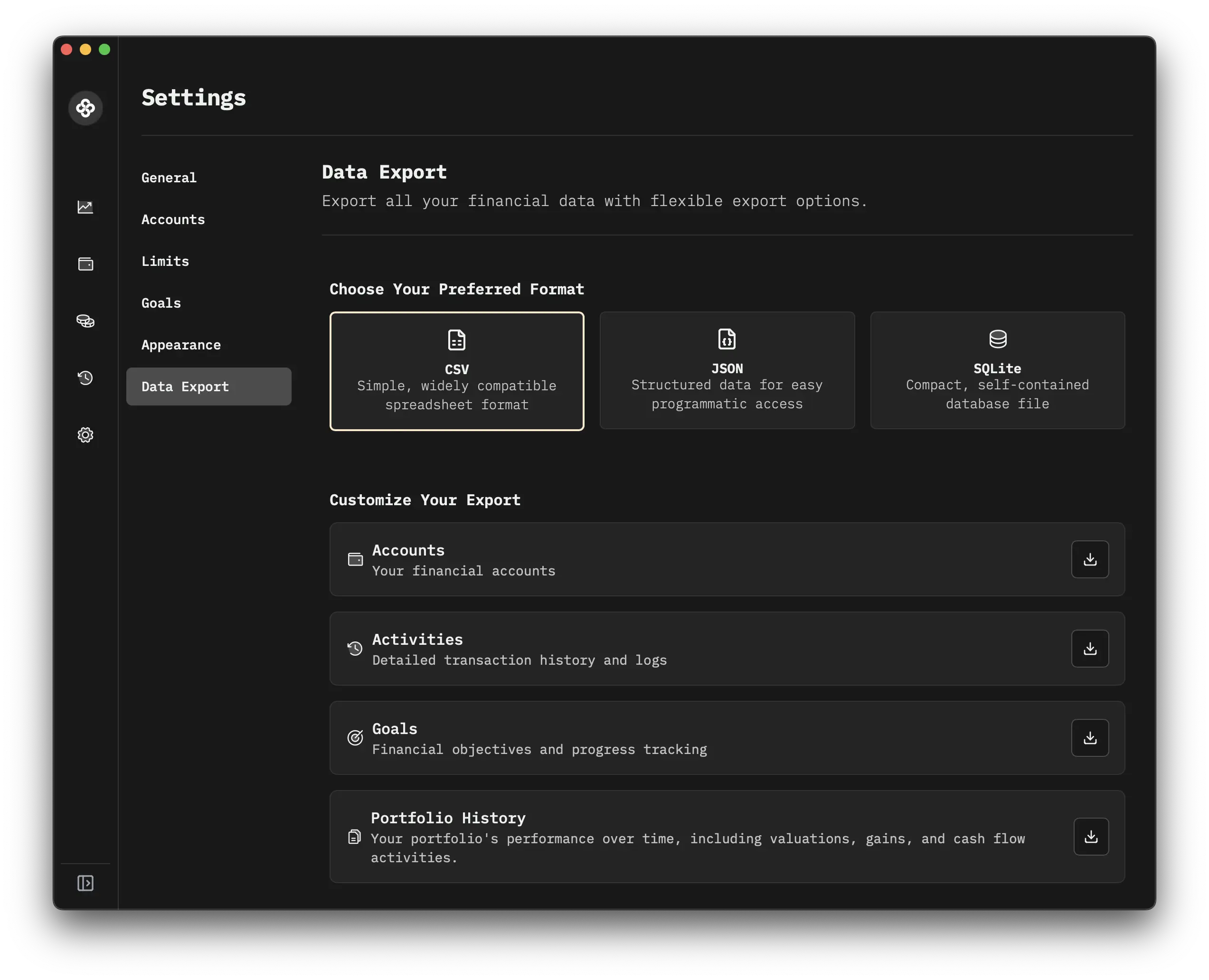Docs
Export & Backup
Export & Backup
Export and backup your data.
You can export your data to a CSV or JSON files or as a full database SQL file for backup or transfer to another computer.
- Click on the “Exports” button in the Settings menu.
- Choose your export format.
- Choose the type of data you want to export (Accounts, Transactions, Goals, etc.).
- Confirm the export location and file format.
- Click “Export” to start the process.