Docs
Goals & Contribution Limits
Goals & Contribution Limits
Track progress toward targets and tax-advantaged caps.
Financial goals
Settings → Goals → + Goal- Name, description, Target Amount.
- Allocate percentages per account (total must hit 100 %).
- Progress bars show on the home dashboard.
Tracking Contribution Limits
Wealthfolio helps you track your contribution limits for tax-advantaged accounts like IRAs, 401(k)s, or TFSAs. You can set contribution limits for each account and track your available contribution room. To do this:
- Go to the settings/Limits tab.
- Click on “Add Limit”.
- Create a the contribution limit with an identifiable name (e.g.
2025 RRSPor2025 Roth IRA), Year and set the contribution limit in base currency. - Save the limit
- Select all accounts you want to track for this limit and click “Save selected accounts”.
- You can now track your contribution limits and available contribution room in each account page or in the limits settings page.
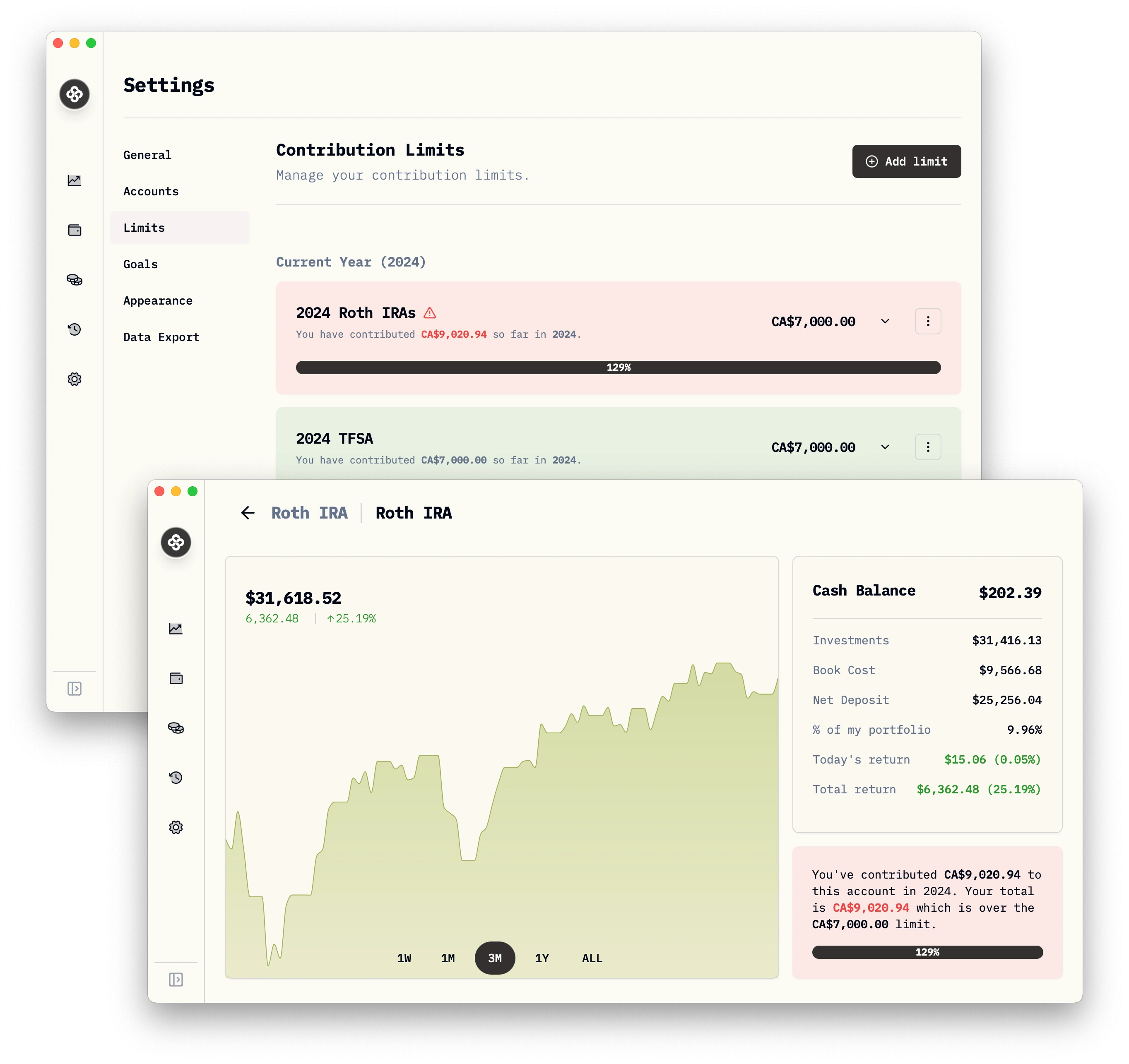
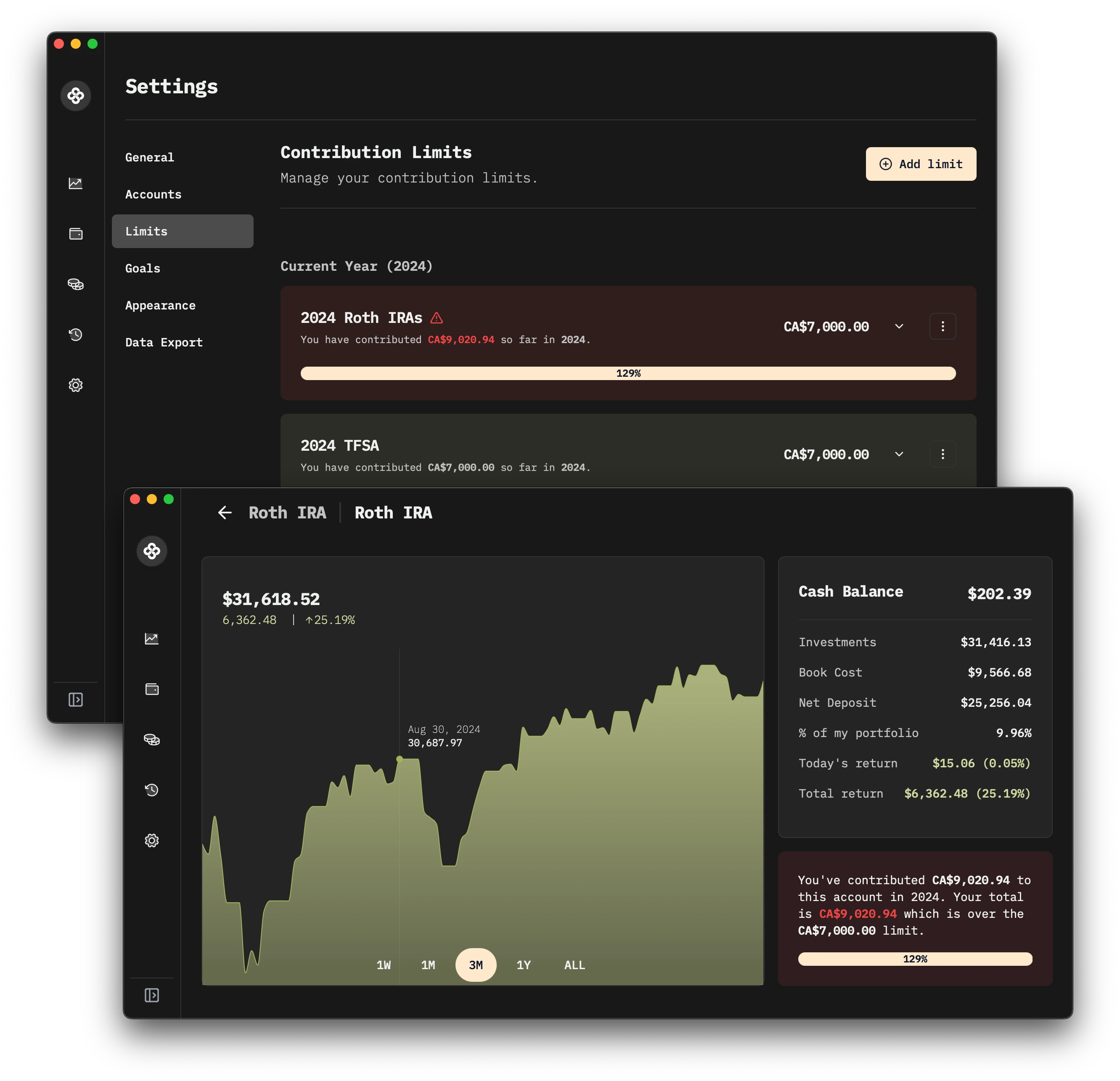
On This Page